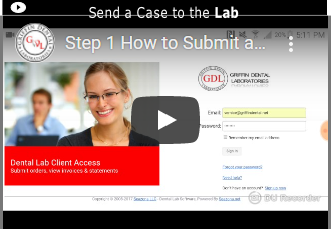How to Send Digital Scans
Griffin Dental Laboratories Client Portal:
Uploads can also be sent via the Griffin Dental Laboratories client portal when you register your practice on the Griffin Dental Laboratories website at: https://www.griffindentallaboratories.com Select “Register” to get your practice registered. Griffin Dental Laboratories has the ability to convert you digitized scans into models and restorations.
ITERO:
Files are submitted to iTero where models are made and sent to Griffin Dental Laboratories for final restoration fabrication.
You can select Griffin Dental Laboratories as your lab with your scanner by selecting “FIND A LABORATORY” or by going to www.itero.com
3Shape:
Search for Griffin Dental Laboratories in Unite Store and select install. Or Click on settings>connections>Labs> add>search for or manually enter lab.
Carestream:
Send an invitation with link to info@griffindentallaboratories.com
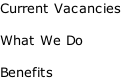
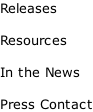
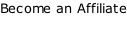
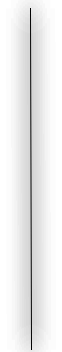
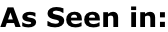
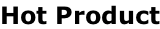
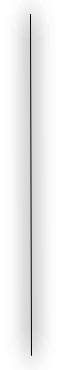


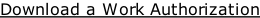
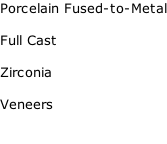
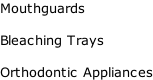
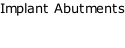
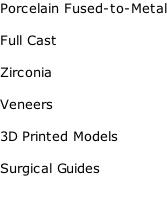
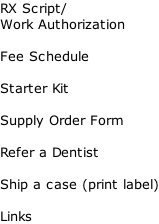
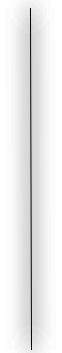
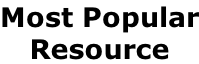







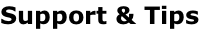
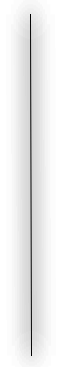
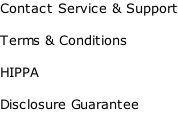














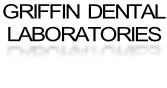
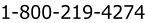


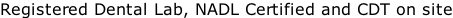 GDL Lab Login
GDL Lab Login